Today I’m teaming up with my friends at Karma (formerly Shoptagr) to share how to decorate on a budget (but still buy the items you’ve been dreaming of).

If you’re someone who loves home decor as much as I do, you’re familiar with ‘the hunt’. You know what I’m talking about – the thrill of searching in-store and online to find the perfect pieces for your home. It’s so satisfying seeing how a few individual items can come together to create one cohesive space.

My current project? Our front entryway.
I had a mirrored console table in this space for five years but sold it last spring. Its sharp edges and the kids’ constant need to smudge it with finger prints made it incredibly impractical for this season of life.
Another thing that’s changed with this season of life: my decor budget! Although scoring a reasonable price was always important, now – as a working stay-at-home Mum – the need to decorate on a budget is essential.
That’s why I’m SO glad I found Karma. Seriously, I’m kind of rattled I didn’t hear about it sooner. It’s a free app for web and mobile devices that helps make sure you never miss out on the perfect piece at the perfect price.

Since downloading it in January, it’s saved me money on three items for our entryway: this Howardwick console table and gold wreath mirror from Wayfair CA and white lamp from Urban Barn.


While I’ve mainly been using it for home decor – you can use Karma for anything on your wish-list, from clothing to beauty products.
How Karma Works
So, Karma is super simple. Let me break it down for you!

1. Download For Free
First, simply download it on your phone, laptop or home computer for free.

2. Save Items
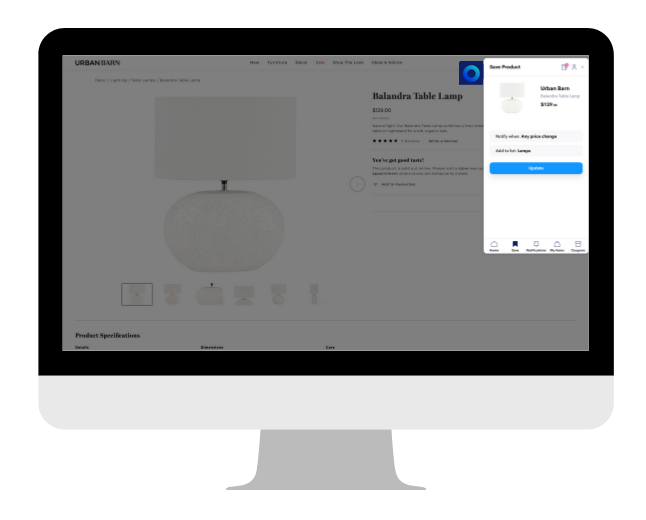
3. Stay Organized
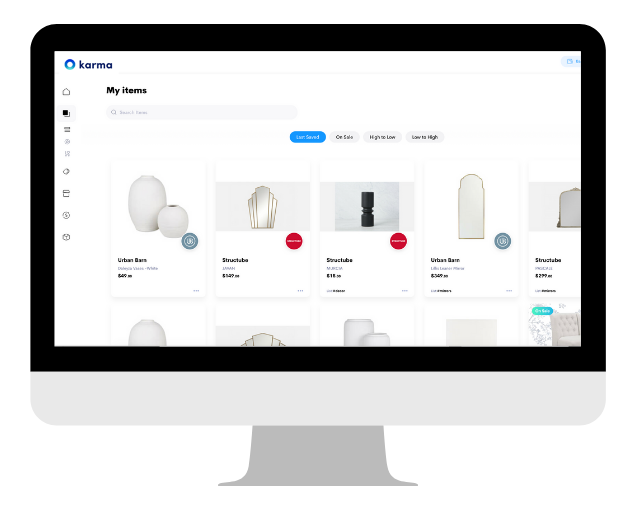
4. Get Notified
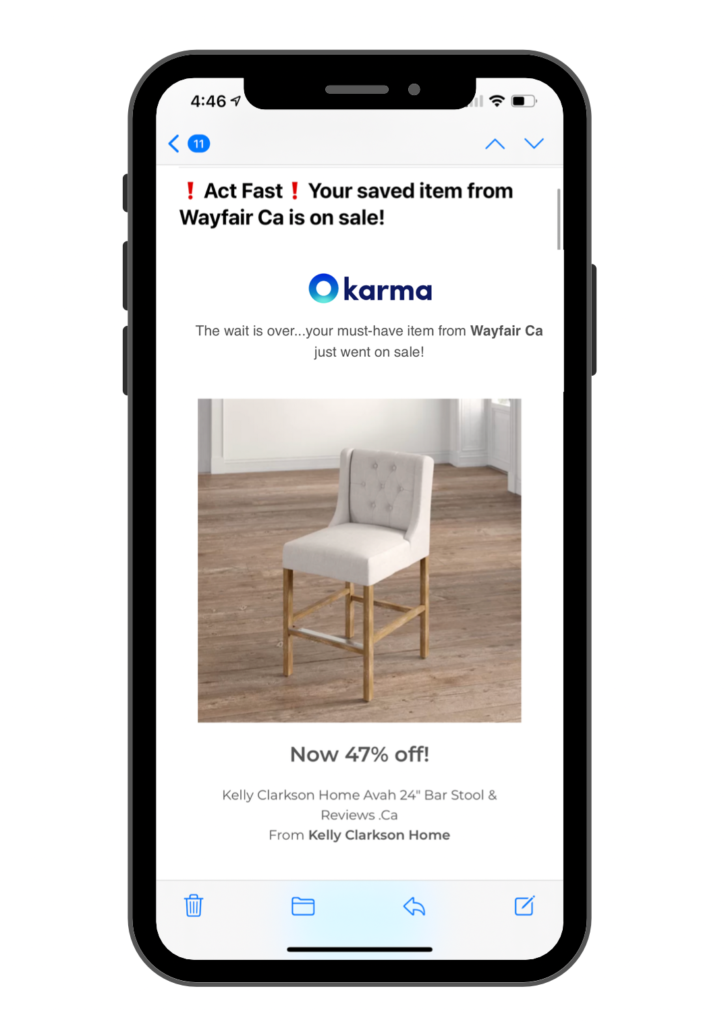
5. Automatic Coupon Search
Ready to “check out”? Make sure you’re not leaving any deals on the table by using Karma to automatically find and apply the best coupons to your purchase.
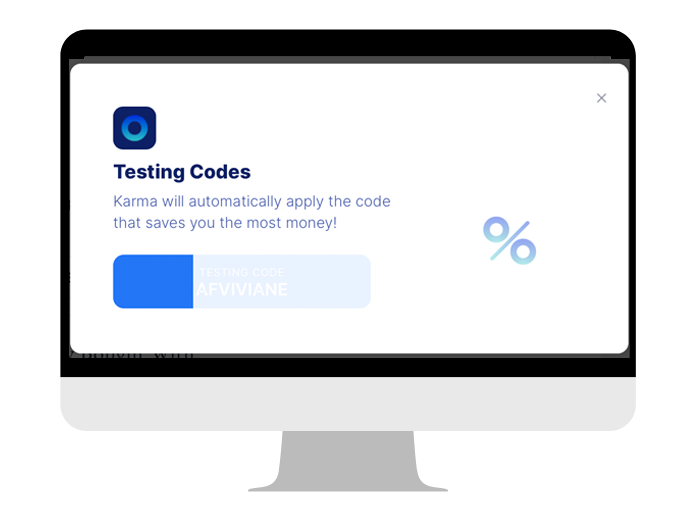
6. Earn Cashback
Karma also gives you access to automatic cashback at hundreds of retailers. All in one place.
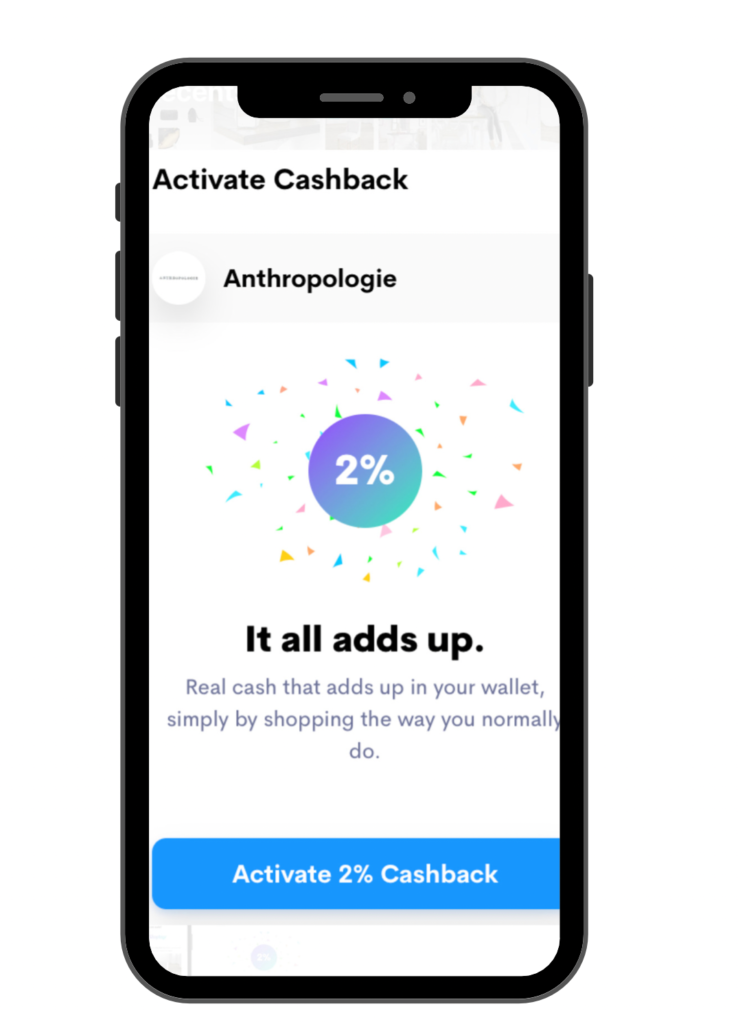
A big thank you to Karma for sponsoring this post (and for helping me score great deals on my entryway finds). As always, all thoughts are my own. Butttttt my thought is that this app is definitely worth downloading – lol! Click here to get it for your phone or laptop.

Happy decorating!
Xo Holly Hunka
Did you enjoy this post with tips on how to decorate on a budget with Karma? Click any image in this post to save it to Pinterest.


